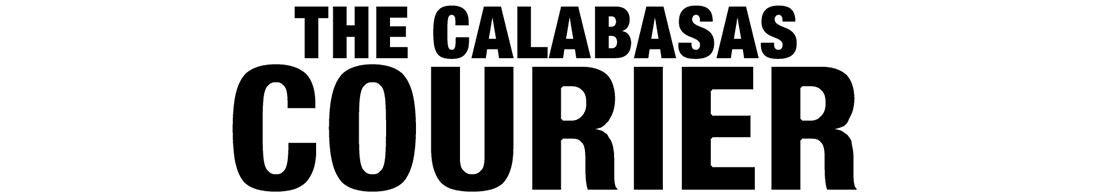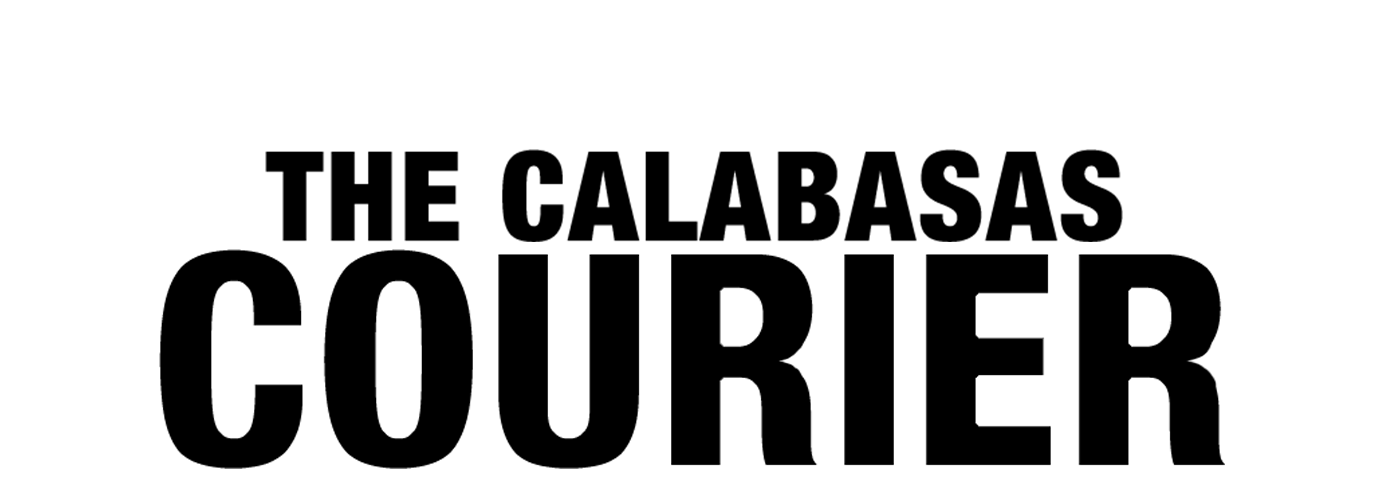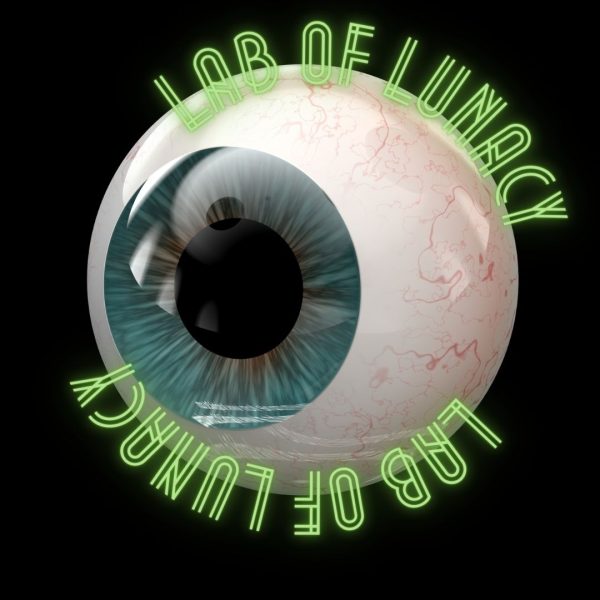Guide to a Less Awkward Breakout Room: For Students by a Student
Most students can relate to the sense of dread caused by the “Join Breakout Room” window that pops-up when assigned in Zoom. Even for extroverts, spending an unknown amount of time with unfamiliar classmates can be frightening, particularly considering the possibility of that notorious awkward silence. Nevertheless, there are a couple ways to make breakout rooms a little easier to navigate.
Step 1:
Be the first person to talk. There is nothing more uncomfortable than sneaking glances at the screen, covered by mute symbols, for minutes on end. The longer one waits to speak up, the more difficult it becomes, so take that step and begin a conversation. Any effort to start a discussion will be appreciated, even if it is simply with topics provided in the teacher’s instructions.
Step 2:
Many people understand the loneliness of staring at oneself next to several blank squares. Prevent others from feeling that discomfort by joining them as visible participants; turn on that camera! In the same sense, respond when a classmate makes a comment or asks a question. Leaving someone dangling and waiting for recognition only creates a more palpable atmosphere of discomfort.
Step 3:
When the group finishes the activity or discussion, add a closing comment. A simple compliment like,“Good work” provides a sense of closure, giving peers the freedom to enjoy some much-needed downtime. Take the opportunity to relax before receiving a new assignment!
There’s no need to develop long-lasting friendships in a breakout room. However, by adhering to common human courtesy and opening up just a bit, breakout rooms do not have to be quite so scary, and forming bonds during online school becomes a little easier.
Your donation will support the student journalists of Calabasas High School. Your contribution will allow us to purchase equipment and cover our annual website hosting costs.